Description
Here’s the summary of the steps I’ve taken to add the overlay:
- Added my overlay as a new layer.
- Converted the layer to a smart object.
- Rotated and resized the layer so that it falls at the right place for the photo.
- Applied at slight gaussian blur to the overlay layer.
- Added a Hue/Saturation adjustment layer, clipped to the overlay layer so that it only affects the overlay.
- I checked the Colorize option and I selected a Hue value that approximates the color of the eye makeup.
And here’s a screenshot that should help illustrate those steps:
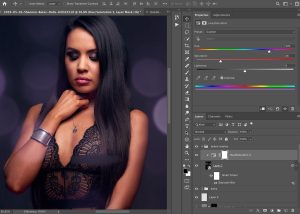
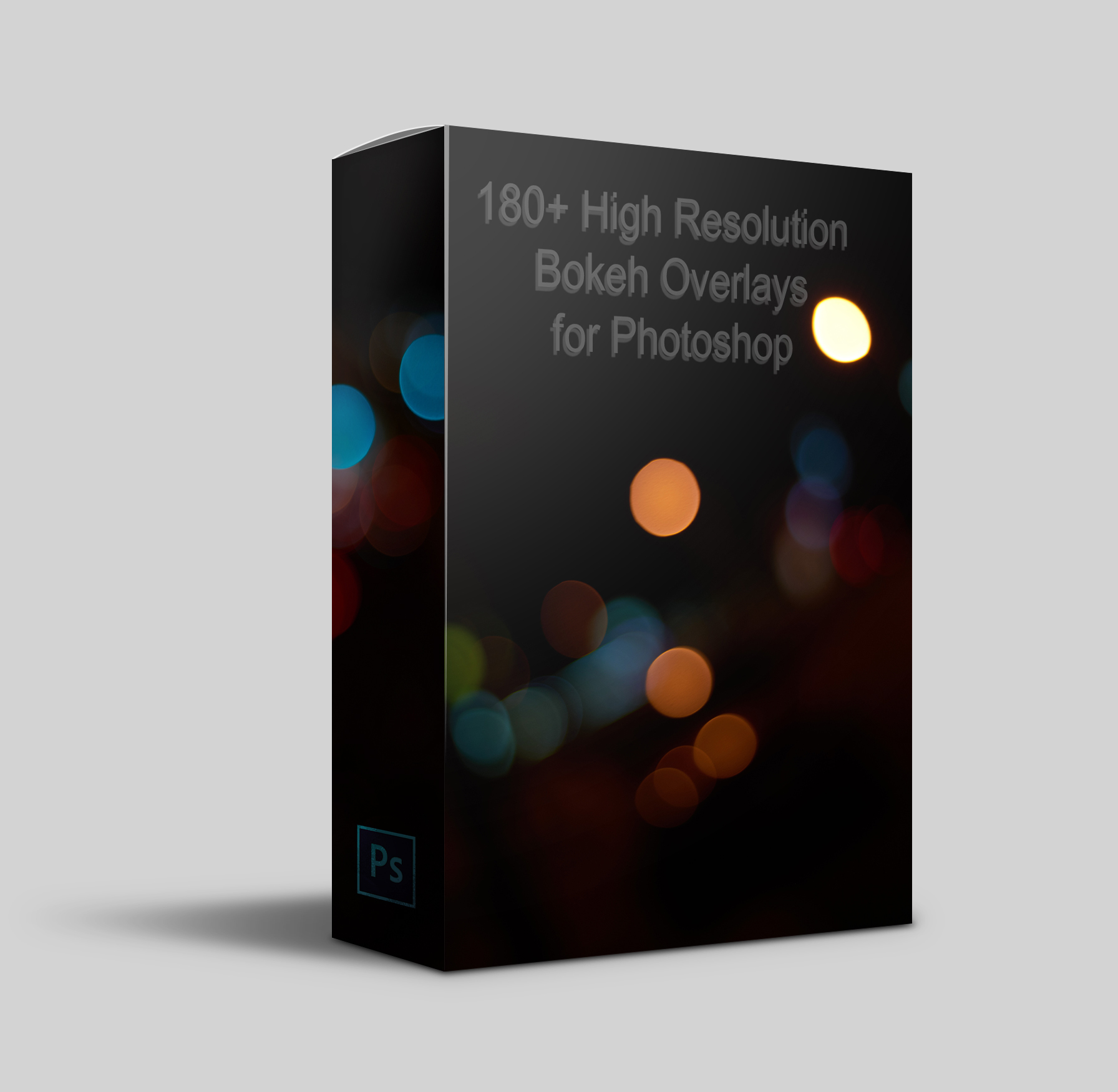

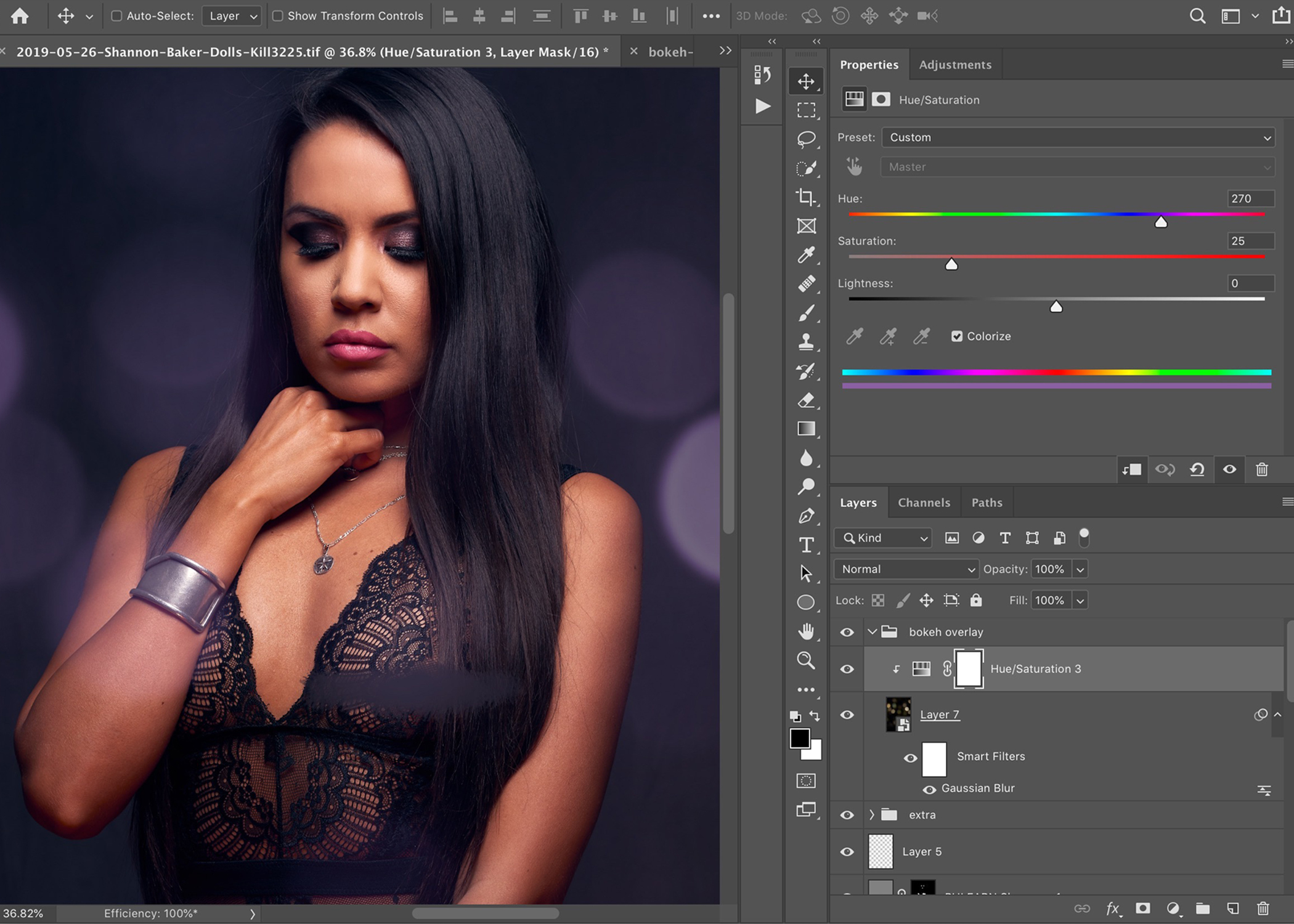
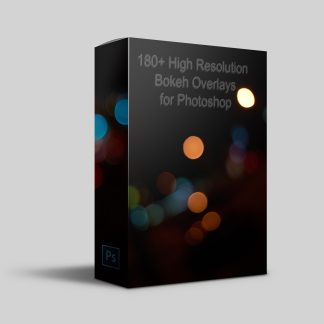
Reviews
There are no reviews yet.